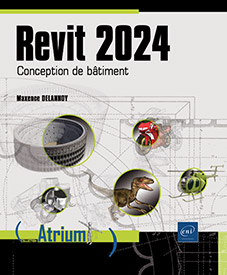Wiip MoveBackup for Revit

Wiip MoveBackup is a free plug-in for Autodesk Revit that allows you to move the backup files (.0001.rvt, .0001.rfa, .0001.rvt) in a sub folder named Backup or to a specific folder for all backups.
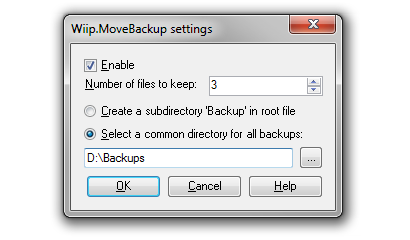
Installation
Wiip MoveBackup for Autodesk Revit 2013 is available on the Autodesk Exchange Store for free. Click on the logo above to visit the application page. Then click on the blue button to install it.
Note
The version on the Autodesk Exchange Store is an outdated version. To get the most recent version that works on Revit 2012, 2013, 2014 and 2015, click here.
Uninstallation
To uninstall this plug-in, exit Revit if you are currenting running it and uninstall it from Control Panel\Programs\Programs and Features (Windows 7) or Add/Remove Programs (Windows XP), just as you would uninstall any other application from your system.
Support
If you have any questions or problems, please contact our support at support@wiip.fr. For updates, subscribe to @mdelanno.
What our users think...
This is an awesome tool. - Lee
I love your app. - Danny