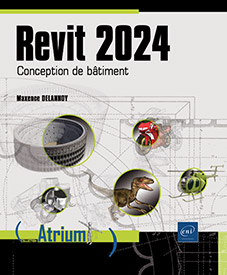C#: upload a file to a FTPS server
At first, I've written this code:
using (var client = new WebClient())
{
client.Credentials = new NetworkCredential("user", "secret");
client.UploadFile("ftps://myserver/mypath/myfile.txt", path);
}First exception: The URI prefix is not recognized. After some googling, I've found that I need to register the ftps prefix like this:
sealed class FtpsWebRequestCreator : IWebRequestCreate
{
public static FtpsWebRequestCreator Instance { get; } = new();
public WebRequest Create(Uri uri)
{
// Removes the "s" in "ftps://".
var webRequest = (FtpWebRequest)WebRequest.Create(uri.AbsoluteUri.Remove(3, 1));
webRequest.EnableSsl = true;
return webRequest;
}
}
WebRequest.RegisterPrefix("ftps", FtpsWebRequestCreator.Instance);Next was This method is not supported. This one was more difficult. In fact, you have to use an overload of UploadFile() where you can pass the method to use (STOR instead of POST):
using (var client = new WebClient())
{
client.Credentials = new NetworkCredential("user", "secret");
client.UploadFile("ftps://myserver/mypath/myfile.txt", WebRequestMethods.Ftp.UploadFile, path);
}Finally, AuthentificationException. In fact, I'm using a self signed certificate, so I need to set a callback to accept all the certificates I'll find on my way (don't do this at home):
ServicePointManager.ServerCertificateValidationCallback = (_, _, _, _) => true;
Once again, a task that takes much longer than expected...